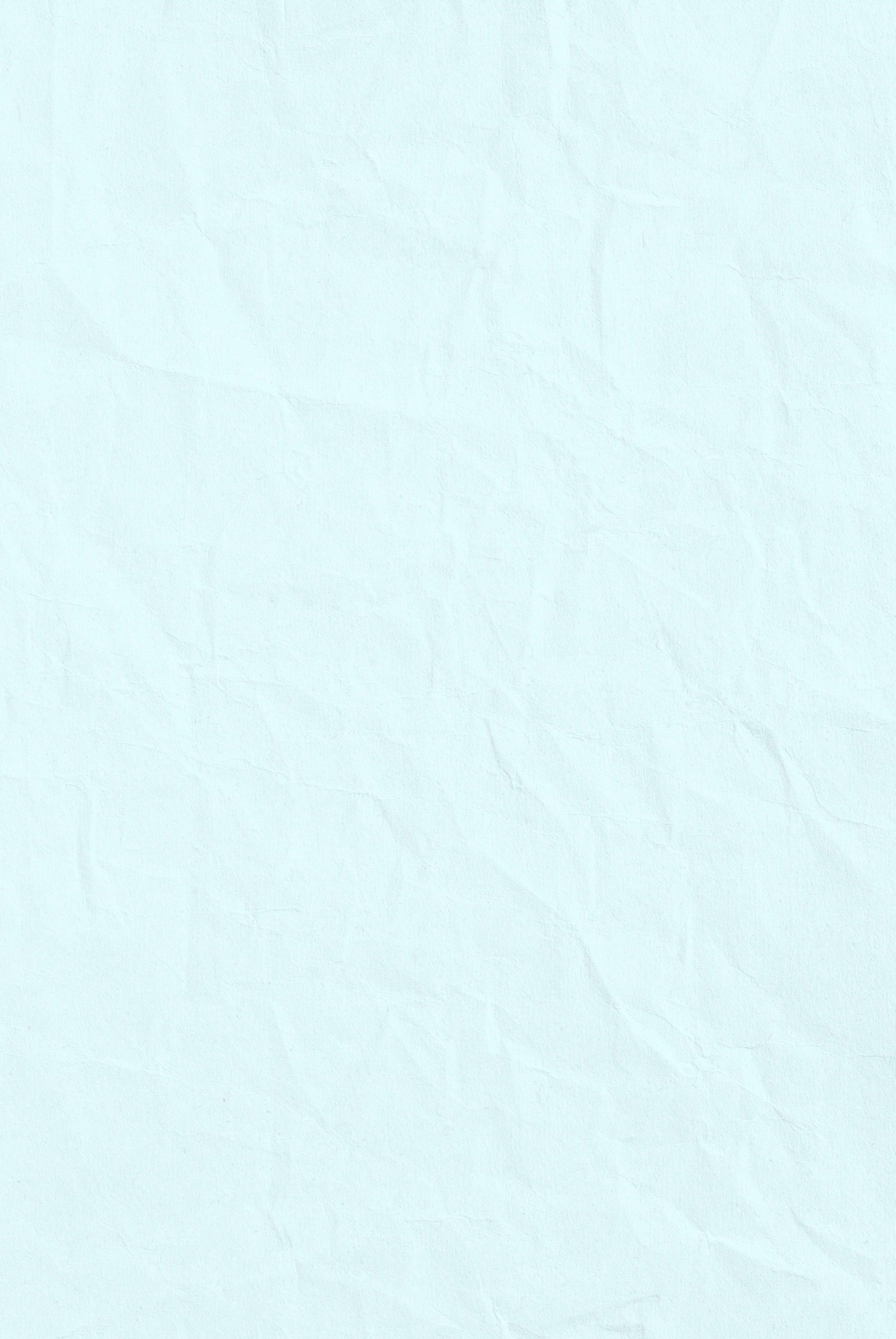
Information for Presenters
Presentation
Creating Your Presentation
Most presentations are 30 - 45 minutes long. It’s typical to plan for a 30-minute presentation and 15 minutes of Q&A. This can vary if you are part of a joint presentation. Please work with your Epic Host if you have questions about the best format for your presentation.
An Application Forum PowerPoint template with a suggested outline is available.
If you choose to not use the template, please:
Limit intros and organizational stats to 1 slide.
Set your slide size to widescreen (16:9), instead of the standard (4:3).
Use standard fonts that are at least 14 pt and keep color contrast in mind.
Include a slide at the end with your contact information.
PHI/PII
Avoid Sensitive Information
Avoid showing Protected Health Information (PHI) and Personally Identifiable Information (PII) in your presentation. This document outlines what Epic considers sensitive and how you can safely mask it.
PHI/PII Review Process
All presentations go through PHI/PII review before the slides are posted to the community. If any PHI/PII is detected, a presentation will not be posted until all issues are resolved.
Common Infractions
The top three most common infractions include patient-related dates, blurring or pixelation of data, and moveable shapes with PowerPoint. To expedite this process, be sure your slides are safe to post upon submission.
Good to Know
Slide Updates
If you update your presentation (even if you bring it with you on a flash drive or your laptop), please email it to your Epic Host to make sure your final presentation is posted to the community.
Epic Host
Each forum is assigned an Epic Host to provide guidance and feedback as you prepare your slides. You’ll receive an email with your detailed session information and your Epic Host a few weeks prior to your forum.
Agendas
Detailed agendas will be published by each forum’s Epic Host.
Room Setup
Rooms have a presenter table with a desktop PC and two monitors with your presentation already loaded. If you anticipate needing to present from your laptop, please discuss with your Epic Host.
Presentations will be run in Presenter Mode so that you are able to see any notes during your presentation.
You will have a choice of handheld and lavalier microphones. Most sessions are audio recorded and will be posted to the community.
If you plan to do an in-system demonstration or have any special technology needs (laptops, mobile devices, etc.), please let your Epic Host know as soon as possible.
For accessibility needs, reach out to AppForumsEurope@epic.com.